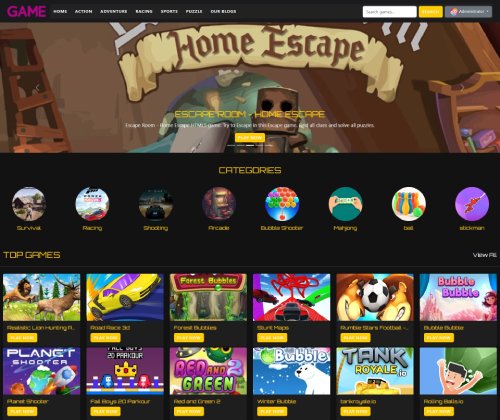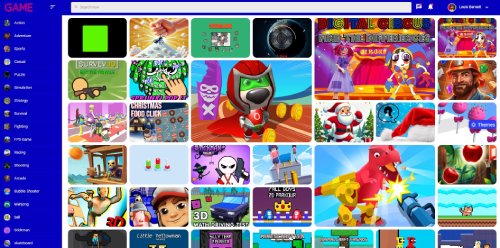Best Battle Cover Ro...
Choose your weapon and try to make it through the final day of humanity in this modern zombie shooter. Zombies have overrun and decimated this city. There's no avoiding infection in the metropolis, unfortunately. Pick up a gun and get out of that dangerous city if you want to live! When you're already dead, hesitation and generosity are the same as death. Shoot relentlessly until no more zombies are in your line of sight. There is only one thing left to do, and that is to keep shooting while constantly getting more ammunition and putting out fires. Numerous people have managed to make it out of the city alive. Since you are not a hero, you will need their assistance in leaving the city. Find these people, join forces with them to survive the end of the world, and go into battle. While finding food, weapons, and DNA supplements is crucial, finding other supplies like gasoline, first aid supplies, generators, etc. can be a huge boon to your chances of survival and quality of life. When cornered by zombies, just use the petrol barrel left by the edge to clear an open space in the explosion, allowing you to escape the zombies' encirclement; stumble upon a broken-down tank; after you and your teammates cover each other and fight for a set amount of time to repair the tank, it will use your powerful firepower to protect you and destroy the zombies; in a few periods of good weather, the survivors can use the tank to their advantage and use the tank's powerful firepower to attack the zombies.
Advertisement
Game Information
- Mouse/Touchpad: Most HTML5 games use the mouse or touchpad for primary interactions. For example:
- Click: Click to select options, start the game, or perform actions like shooting or jumping.
- Drag and Drop: For games involving dragging elements, hold the left mouse button and move the mouse to drag objects.
- Keyboard: Some games might require keyboard input. Common controls include:
- Arrow Keys (↑, ↓, ←, →): Move your character, navigate menus, or control in-game movement.
- Spacebar: Often used for actions like jumping, shooting, or pausing the game.
- Enter/Return: Start the game or confirm selections.
- Esc: Pause the game or access the game menu.
- Game Objectives:
- Read the game’s objective, usually provided on the start screen or within a tutorial.
- Follow any in-game prompts or tutorials that guide you through the first few levels or actions.