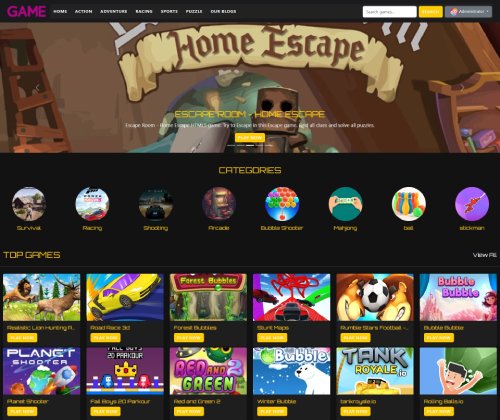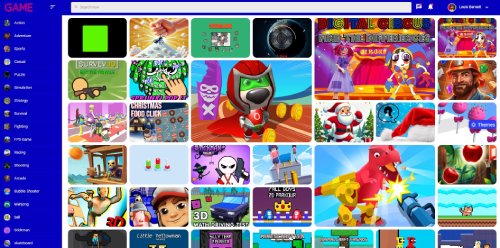Best Car Parking Sim...
Advance Car Parking Game and Car Driving Simulator is the latest car drive parking and totally genuine car parking game of 2021 offered by Broken Diamond. Are you looking forward to have a new car parking and car driving games to park your vehicle as much as you want? We know you are here with a hope to find a new car parking simulator that suits you perfectly. Are you annoyed by all the similar car parking games and modern car drive, and lack of high-quality graphics and uniqueness in modern car parking? You will also learn how to actually park your car while enjoying the parking 3d game and master yourself by practicing. You will be the king of parking in this video games play free. Now most addictive car simulator games and car sim is here to test you as a car parking driver. Master the game play of unique car parking game and driving game play styles. Precision in handling steering wheel of a racing car games is attribute that is associated with new best games 2021. Parking lots, city is the playground for new car parking driver and car games 2021, explore more for the car parking free games 2021. Hours of entertainment with parking cars, driving cars and new free games etc. Unlike other car games, we offer you a game with superior quality graphics game download, the best easy parking management and interesting car parking and driving simulator.
Advertisement
Game Information
- Mouse/Touchpad: Most HTML5 games use the mouse or touchpad for primary interactions. For example:
- Click: Click to select options, start the game, or perform actions like shooting or jumping.
- Drag and Drop: For games involving dragging elements, hold the left mouse button and move the mouse to drag objects.
- Keyboard: Some games might require keyboard input. Common controls include:
- Arrow Keys (↑, ↓, ←, →): Move your character, navigate menus, or control in-game movement.
- Spacebar: Often used for actions like jumping, shooting, or pausing the game.
- Enter/Return: Start the game or confirm selections.
- Esc: Pause the game or access the game menu.
- Game Objectives:
- Read the game’s objective, usually provided on the start screen or within a tutorial.
- Follow any in-game prompts or tutorials that guide you through the first few levels or actions.