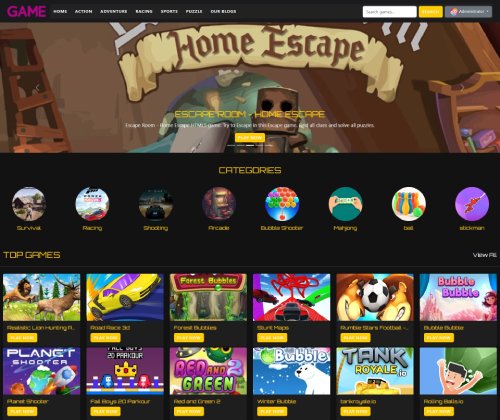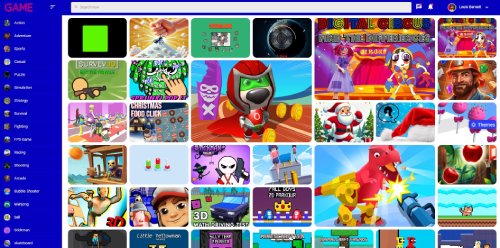Car parking stunts 2...
Real Car Parking: Car park Master offers a driving experience that is as authentic as it gets, which will take your skills to the next level! Your ability to drive a car will be put to the test with a variety of features, including an inside view, realistic sound effects, a variety of automobiles, and large cities. Prove to everyone that you are the Parking Master by acting like a valet! When you are parking, parking sensors and signage will be of assistance to you! There are many different automobiles available, some of which are the Civic, the Golf, the Focus, the A3, the i20, the Chiron, the Veneno, the Mustang, and the Leon. - There are a surprising number of levels in the city, parking lots, and parking garages. - Would you consider yourself a real master of car parking? Enjoy driving without restrictions in a variety of game modes and HD automobile parking. - Explore a variety of vehicles, including sedans, hatchbacks, SUVs, and supersport cars, and modify them to your liking! Build the automobiles of your imagination! - In addition to the difficult parking stages, you now have the option to play Drift Mode, in which you may drift your super automobile! - You will experience like driving in actual world as well as a vale! Please park your vehicle carefully in the parking and traffic garage to avoid any mishaps.
Advertisement
Game Information
- Mouse/Touchpad: Most HTML5 games use the mouse or touchpad for primary interactions. For example:
- Click: Click to select options, start the game, or perform actions like shooting or jumping.
- Drag and Drop: For games involving dragging elements, hold the left mouse button and move the mouse to drag objects.
- Keyboard: Some games might require keyboard input. Common controls include:
- Arrow Keys (↑, ↓, ←, →): Move your character, navigate menus, or control in-game movement.
- Spacebar: Often used for actions like jumping, shooting, or pausing the game.
- Enter/Return: Start the game or confirm selections.
- Esc: Pause the game or access the game menu.
- Game Objectives:
- Read the game’s objective, usually provided on the start screen or within a tutorial.
- Follow any in-game prompts or tutorials that guide you through the first few levels or actions.