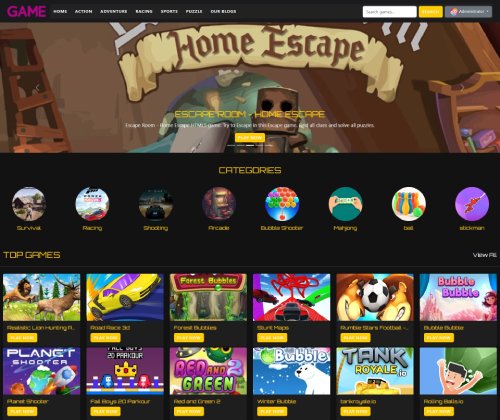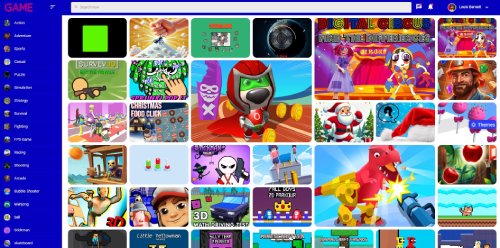Monster Truck Montai...
Are you completely obsessed with racing games involving monster trucks? You are cordially invited to participate in a monster truck hill-climbing game packed with adventures and strategic considerations by 4Dreams. In the world left behind after the apocalypse, the war between robots and vehicle monsters has begun! Prepare yourself for crazy action, gunshots in gangs, automobile collisions, and devastation. The best game to develop your offroad muddy track monster truck driving skills in hill climb racing 4x4 is the hill climb monster truck driving game, which you can play here. In this game of monster truck stunts, there are a lot of challenging and exciting stages where you get to show off how courageous you are behind the wheel of a monster truck. Those interested in playing monster truck games in Muddy Track will find this monster racing vehicle game very appealing. Easily take command of the monster vehicles in offroad legends monster trucks by using simple hand gestures. In offroad legends 2: monster truck trials, your objective is to overcome obstacles, drive around the courses, and earn money so you may purchase new monster vehicles and improve the ones you already have. In these extreme sports games, As you go down the rails, you will need to move up, down, under, and through. Learn new maneuvers and techniques for controlling your favorite monster trucks. There are three different interesting modes available in this free game for children. Free video games for children each provide several challenging levels throughout their various ways. This kid-friendly monster truck game is jam-packed with exhilarating obstacles and plenty of fun. Each completed level in this kid-friendly racing game will provide access to the next level in the game's progression. The three game modes available in this truck racing game are Career Mode, Timer Mode, and Endless Mode.
Advertisement
Game Information
- Mouse/Touchpad: Most HTML5 games use the mouse or touchpad for primary interactions. For example:
- Click: Click to select options, start the game, or perform actions like shooting or jumping.
- Drag and Drop: For games involving dragging elements, hold the left mouse button and move the mouse to drag objects.
- Keyboard: Some games might require keyboard input. Common controls include:
- Arrow Keys (↑, ↓, ←, →): Move your character, navigate menus, or control in-game movement.
- Spacebar: Often used for actions like jumping, shooting, or pausing the game.
- Enter/Return: Start the game or confirm selections.
- Esc: Pause the game or access the game menu.
- Game Objectives:
- Read the game’s objective, usually provided on the start screen or within a tutorial.
- Follow any in-game prompts or tutorials that guide you through the first few levels or actions.